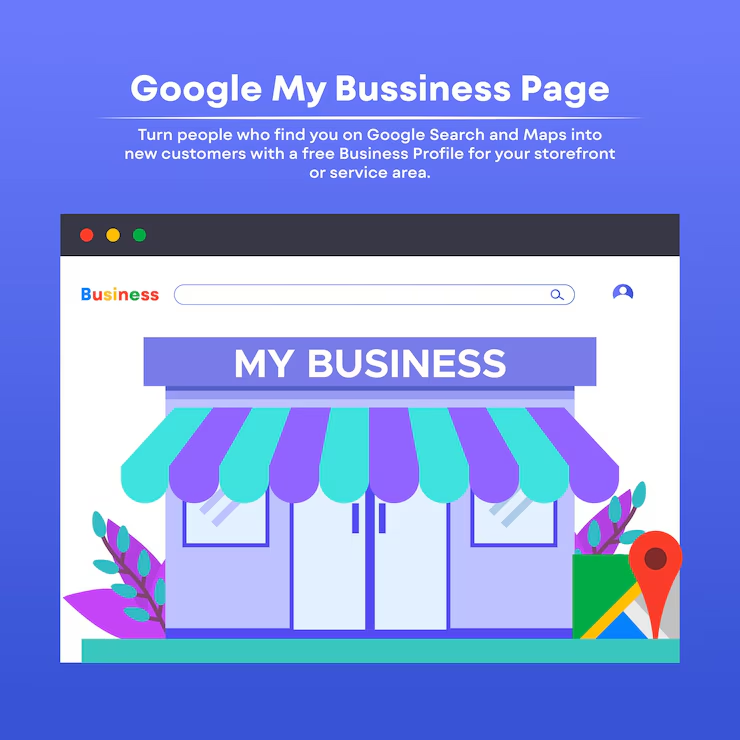
How to Set Up and Make the Most of Your Google Business Account for Successful Local Marketing
Having a strong online presence is essential in today’s digital world. For small businesses, your visibility on Google can significantly impact your ability to attract local clients. That’s where a Google Business Account becomes a powerful tool.
Creating and verifying your Google Business Account is one of the best—and completely free—ways to expand your reach locally, whether you’re a startup, a service provider, or a brick-and-mortar store.
This article will walk you through what a Google Business Account is, why it’s important, and how to set it up and verify it, step by step.
A Google Business Profile shown in local search results.
What Is a Google Business Account?
A Google Business Account is a free platform that allows business owners to manage and enhance their Google Business Profile—the listing that appears on Google Search and Google Maps when someone looks up your business.
With this account, you can:
-
Update your business phone number, address, hours, and other details
-
Respond to Google reviews
-
Add images, product and service information
-
Post updates, offers, and news
-
Track how users find and interact with your listing
Although you sign in using a standard Google account (such as Gmail), your Google Business Account is a separate dashboard specifically for managing your business’s online presence.
Why You Need a Google Business Account
A Google Business Account is not just a nice-to-have—it’s a critical part of your local marketing strategy.
Verified and well-managed business profiles rank higher in local search results, especially for location-based or “near me” searches.
Having control over your listing ensures your contact details, business hours, and services remain accurate.
Reviews influence both reputation and local SEO. A Google Business Account lets you respond to feedback, build credibility, and resolve concerns.
Active business listings with updated photos, posts, and offers stand out more in search results.
Your dashboard provides valuable insights into how users find your business, what actions they take, and where they are located.
How to Set Up and Verify Your Google Business Account
Step 1: Create a Google Account for Your Business
Go to accounts.google.com and sign in using your business email.
If you don’t already have an account, click “Create account” and choose “To manage my business.”
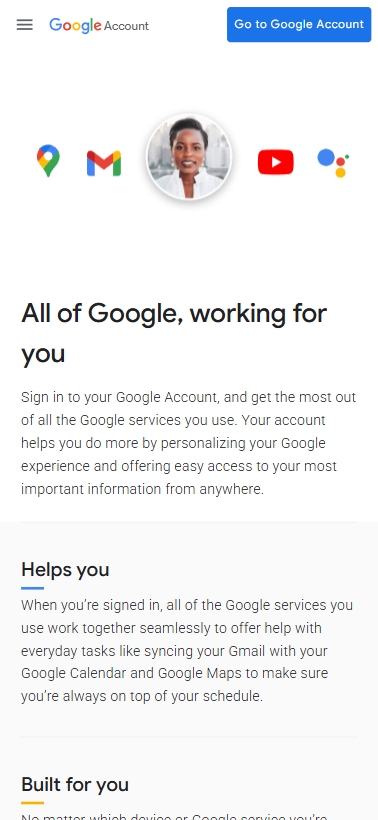
Use a dedicated Google account to manage your business profile.
Step 2: Check If Your Business Profile Already Exists
Go to Google Maps and search your business name.
-
If your business appears in the suggestions with an address, a profile likely already exists.
-
If not, click “Add a missing place” and submit your business details.
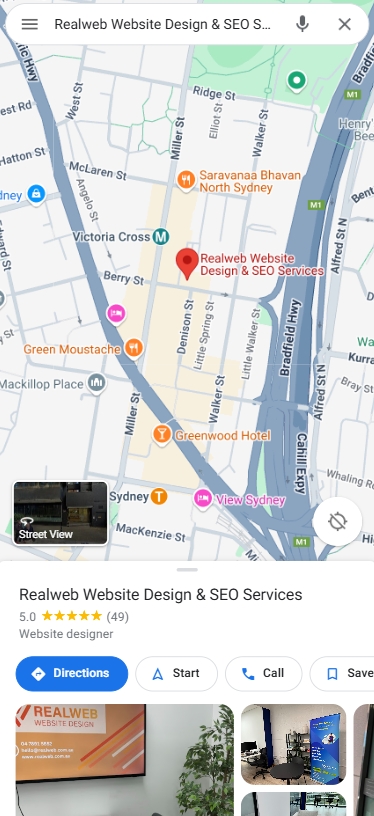
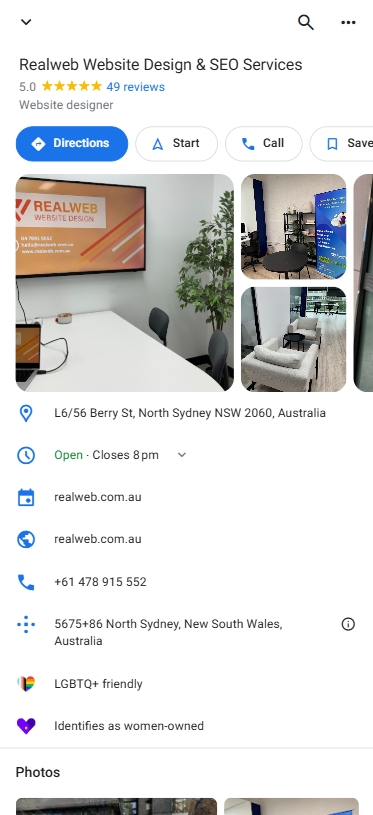
Step 3: Register for a Google Business Account
Visit google.com/business and click “Manage now.”
Provide the following:
Business name
Category
Location and/or service area
Contact details
Step 4: Claim Your Business Profile
Search for your business on Google or Google Maps.
Click “Own this business?” or “Claim this business,” then follow the prompts.
Step 5: Verify Your Business
Google will send a verification code by:
Postcard
Phone call or text
Email (in some cases)
Enter the code in your dashboard to complete the process.
Optimizing Your Google Business Account After Verification
Add Photos
Upload high-quality images of your storefront, products, services, or team.
Complete All Business Details
Include your business description, hours, payment methods, and areas served.
Post Regular Updates
Use Google Posts to share updates, offers, blog articles, or seasonal events.
Monitor Performance
Check analytics through the Insights tab to understand what users do after finding your profile.
Respond to Reviews
Engage with both positive and negative reviews in a timely, professional manner.
Common Mistakes to Avoid
Using a personal Google account for business
Creating duplicate listings
Not completing verification
Failing to update hours or contact details
Ignoring or deleting negative reviews
Final Thoughts
Setting up a Google Business Account is one of the easiest and most impactful ways to improve your online visibility and connect with local customers. With just a small time investment, you can take full control of your business’s appearance on Google Search and Maps.
It’s free, effective, and available to every business owner.
Ready to get started?
Visit google business profile to claim and optimize your Google Business Profile today.
Recent Posts
- 10 Inspiring Website Design Examples You Can Explore Online for Free
- 7 Best Platforms for Website Design Free – Build Without Limits
- 10 Powerful Website Design Ideas to Inspire Your Next Project
- Tradies Website Design: Build Trust and Get More Jobs Online
- Optometrist Website Design: Grow Your Practice with a Modern, Patient-Friendly Website

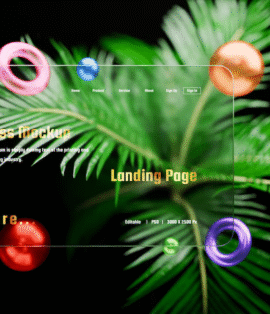


Comments are closed